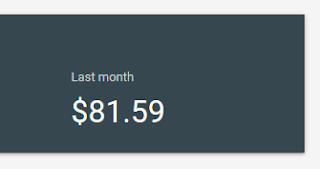 Do you want to earn money online without investment?? You
can now from google. Yes, you can earn a lot of money from a service of google
called AdMob. It is quite similar to Adsence . Adsence pays you for displaying
their adds on your website and Admob also does the same but this service is for
android applications. You will be paid for displaying adds on your application.
Do you want to earn money online without investment?? You
can now from google. Yes, you can earn a lot of money from a service of google
called AdMob. It is quite similar to Adsence . Adsence pays you for displaying
their adds on your website and Admob also does the same but this service is for
android applications. You will be paid for displaying adds on your application.
But most of the people are not familiar
with coding. Hardly few among us has a knowledge of coding and they can develop
android or iso application. So, for them a big question arises that how they
will earn because they don’t own any android or iso apps . Don’t worry this
method I am going to explain today is for them. Yes, you can earn money from
others developed android apps. Isn’t it sounds great that you’re get paid for
others work?? And trust me this method
is fully legal .You just need to follow my steps and then you will be on the
track .
NOTE: Don’t skip any of the steps .If you liked the article and get in the track of earning money than do share the article with your friends . If you find any difficulty feel free to comment .
Also read
Requirements :
1.
Android phone
2.
Internet connection
So lets get started ..
Step1: Creating AdMob account
Remember: AdMob is a mobile
advertising company and you will be paid based upon your
cpc.
1.2. Than
click on the signup button.
1.3. Than
continue with your Gmail id and continue ( fill the asked details like username,
address etc . it will take probably few minute and it’s easy enough for
everyone so I am skipping it)
1.4. Now
after mail verification login with your id and note your publisher id.
Step2: Download apk editor pro
android app from this link and install it . Now we age going to
replace the adds of the apk with
our own add id.
2.1.open apk editor and select
the apk file we want to edit .
2.2. select full edit and select any app containing adds.
2.3.Now search for google adds
and click it.
2.4. Now change the publisher id
with your own id and save it.
2.5. Now share the new generated
apk with your friends or on any platform and
whenever they will use it and add
will appear on your screen will appear on your
screen and you will earn for each add
they will click .
Remember chose only those apps
which contain adds.
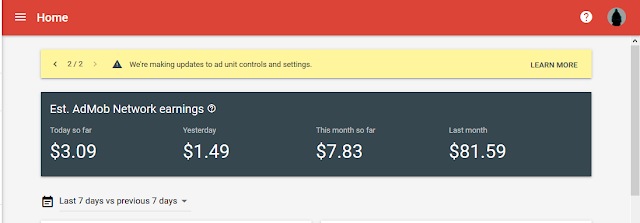
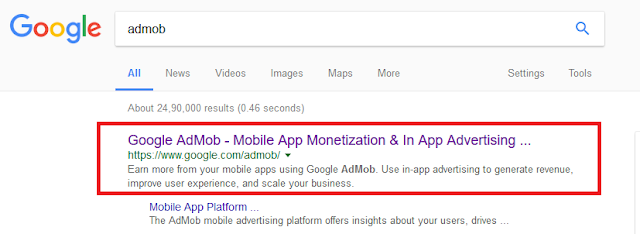
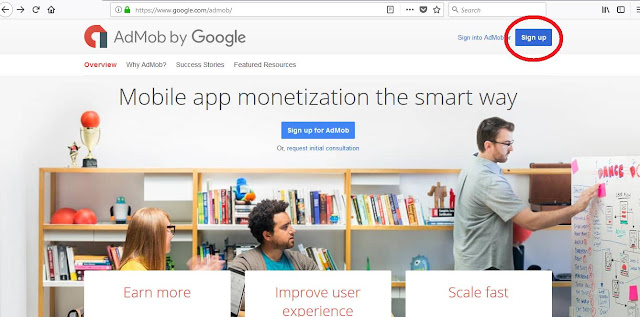
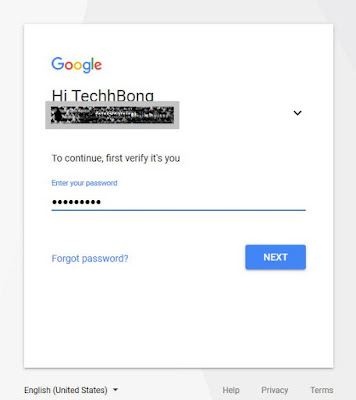
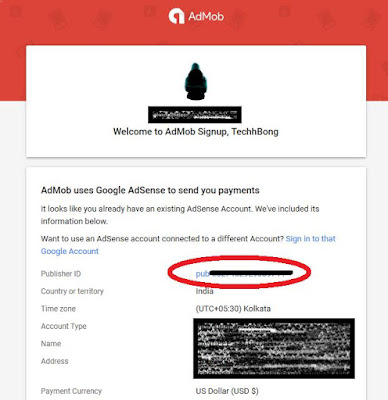








0 comments:
Post a Comment