Forgot Windows Administrator Password? The first thing a
normal user tries to do is take the PC to service center and do a fresh re-installation of windows. In that
case, one may lose all the data, not to mention the service charges. In another scenario, suppose if you want to
hack into someone's PC there are a few methods to follow, like using Hiren CD,
Trinity Rescue Kit, OphCrack etc. It takes a considerable amount of time and
computer skills and these methods are not always successful. In such cases, the
below given method comes in handy.
This is an old method, and it is based on a windows feature
[Sticky Keys] found in all versions from the Old Windows XP to the latest
Windows 10. Well, it is a bit surprising to know that this classic windows
backdoor works even in the latest Windows 10!
Okay, So follow the below steps to Hack Windows 10.
Okay, So follow the below steps to Hack Windows 10.
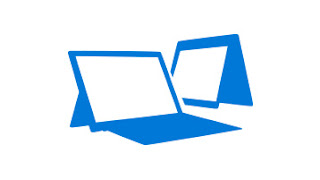
Things you need-
1)Bootable CD drive
2)Basic
knowledge in dealing with cmd, boot menu etc.
So let's get started.
- Boot your locked computer using your Windows 10 installation DVD. If your computer doesn’t boot from it, you might need to change the boot order and disable UEFI secure boot.
- After loading the installation files from the DVD, you’ll be shown the language setup screen. Just press SHIFT + F10 key combinations to launch the Command Prompt.
- Use the dir command to find the drive letter of your Windows installation. Note that when you boot into a Live CD, the drive letter for your Windows installation may not be the same. In my example, Windows 10 was installed on C:\ drive but it’s now mounted as D:\, and C:\ is assigned to the System Reserved partition.
- Enter the following two commands
one by one, press Enter after each. Replace d:\ with the correct drive letter
if Windows is not mounted on d:.
copy d:\windows\system32\sethc.exe d:\
copy /y d:\windows\system32\cmd.exe d:\windows\system32\sethc.exe
The first command backs up the sethc.exe file, and the second replaces it with the cmd.exe.
- Now close everything and cancel Windows Setup. Remove the installation disc and reboot.
Part 2:
Reset Windows 10 Password from Login Screen
- Once you get back to Windows 10 login screen, press the SHIFT key 5 times in a row, it will open the Command Prompt in administrator mode.
- Enter the following command to reset your lost Windows 10 password. Substitute the name of the account to reset and a new password as appropriate. If you don’t know your account name, just type net user to list the available user names.
net user user_name new_password
- Close the Command Prompt and you can now login with your new password. After logging in, remember to restore the sethc.exe file we overwrote in step 4. Enjoy!
Conclusion
This
sticky keys method is quite well known and could be used to break into any
Windows-based computer as long as you have physical access. So you might ask
how can I prevent someone from hacking my Windows password? Just set a BIOS
password to lock the boot sequence so others can’t boot from CD/USB.
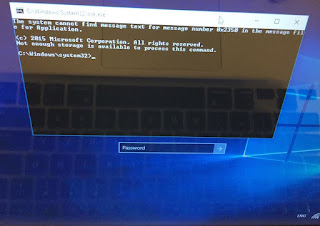

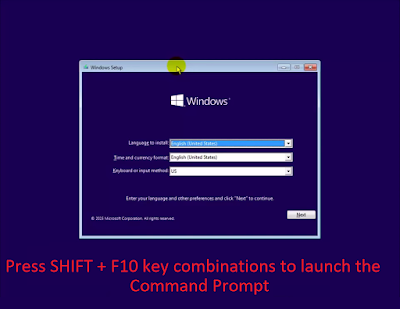


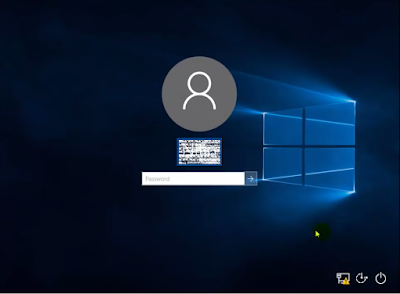




0 comments:
Post a Comment